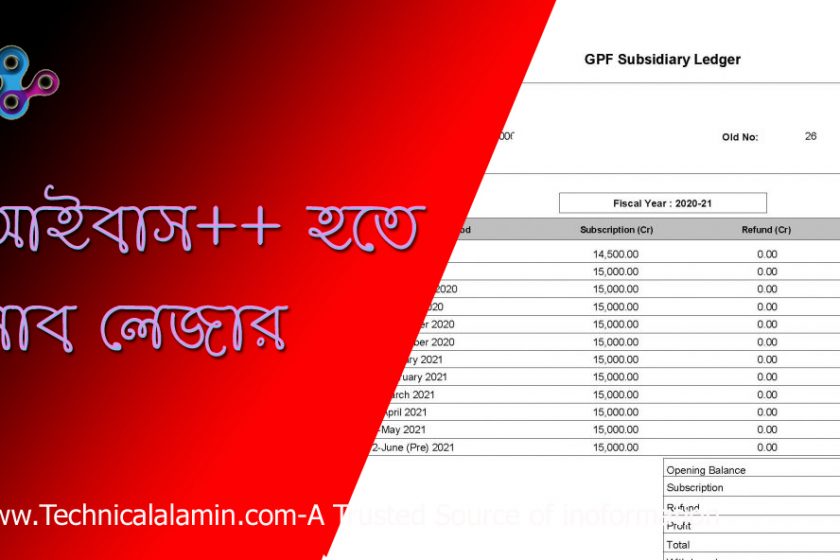GPF Subsidiary Ledger – General Provident Fund Sub Ledger from ibas++ – GPF ledger
GPF Sub Ledger– You can easily get gpf sub ledger from ibas++. if you are a self drawing officer you can generate gpf sub ledger from your ibas++ ID, There is very simple method to get it.
GPF statement with gpf sub ledger is required to submit income tax return or for your personal requirement you can collect it from ibas++. ibas++ is internet base website which is controlled centrally by finance department of Bangladesh.
General Sub Ledger consist of 11 months increased subscription and one month old subscription. if you deposit same amount in twelve month that mean May to June Billing Month it will be counted June to July Month Accounting months. So 12 months subscription will not be same.
GPF Subs Ledger collection / GPF ledger from ibas++
GPF ledger from ibas++ is totally auto generate so there no require for signature.
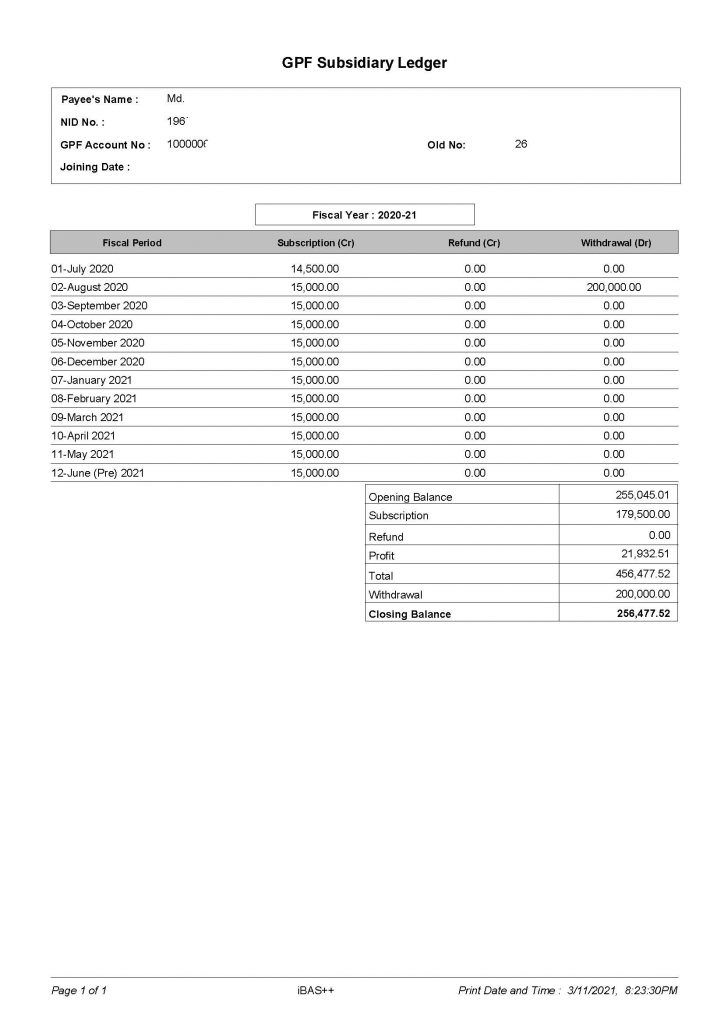
Caption: GPF Sub Ledger statement from ibas++ / GPF sub ledger
How to get gpf sub ledger from ibas++
- First do google by writing ibas++
- Select 1st link IBAS++ Version Selector
- Select Second Link iBAS++ (২০১৮-১৯ থেকে নতুন কোড অনুযায়ী)
- input your user id
- input password
- complete captcha entry
- Click Login
- Go to Budget Execution
- select reports from below
- Click Pay bill reports
- Select My GPF sub Ledger from drop down list
- Select last year from drop down menu
- Select Language English
- Click Run Report
- You are done
Can I print GPF sub ledger or download from ibas++?
Yes, Definitely you can print it from print icon clicking or you can download from download icon. This is open report, No signature is required to use it for any purpose. Rather that you can generate is any time from ibas++.