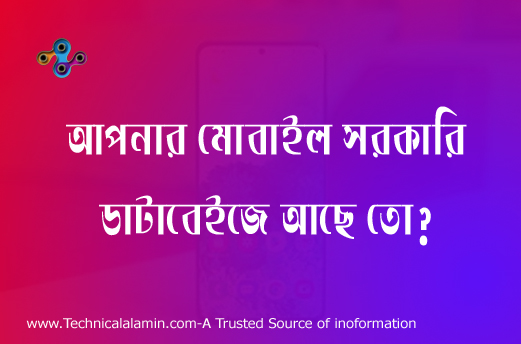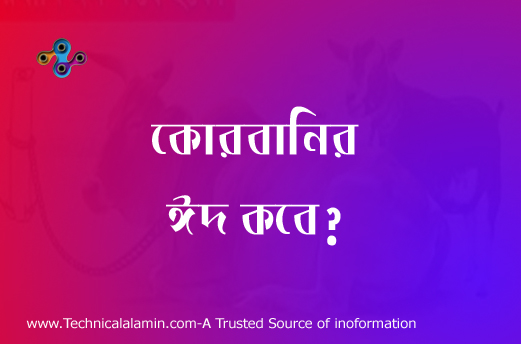BTRC imei check । মোবাইল নিবন্ধন চেক করুন এখনই
মোবাইল নিবন্ধন ওয়েবসাইট – IMEI registration complete first-IMEI check BD – btrc imei check 2024
BTRC mobile registration – Status Check of Mobile Handset using IMEI. Bangladesh Telecommunication Regulatory Commission or BTRC has launched a database of information on mobile phones with services like checking legal status of handsets via text message.
After Finding your mobile unregistered, you will be notified by BRTC sms, Operation will serve the sms operation. Unregistered mobile phone won’t work after 3 months of sending sms. You can check registration status by this website: http://neir.btrc.gov.bd/auth/login
হ্যান্ডসেটটি বৈধ হলে স্বয়ংক্রিয়ভাবে নিবন্ধিত হবে। হ্যান্ডসেটটি বৈধ না হলে এসএমএস এর মাধ্যমে গ্রাহককে জানিয়ে পরীক্ষাকালীন সময়ের জন্য নেটওয়ার্কে সংযুক্ত রাখা হবে। উক্ত সময় অতিবাহিত হলে সরকারের সিদ্ধান্ত অনুযায়ী পরবর্তী ব্যবস্থা গ্রহণ করা হবে-BTRC
BTRC IMEI check SMS / মোবাইল নিবন্ধন চেক 2024
যদি আপনার মোবাইলটি বিটিআরসি কর্তৃক নিবন্ধিন না থাকে তবে আজই নিবন্ধন করুন।

Caption: Mobile phone imei registration complete by users / Mobile phone imei registration complete by Manufacturer.
How to registrar a mobile phone to government website: https://neir.btrc.gov.bd
From 1st July 2021, before purchasing any mobile handset from any source such as shopping malls, e-commerce sites etc., the citizens must check the validity of the handset and preserve the receipt of the purchased handset. It will be automatically registered in the NEIR system.
Step 1 – Go to the message option of your mobile phone and type KYD, enter space and finally enter the 15 digit IMEI number. For example: KYD 123456789012345
Step 2 – After typing the IMEI number send it to 16002.
Step 3 – You will know the validity status of your own mobile handset through an instant return message.
Now, lastly, let’s get to know, how will you be able to check the current status of your used mobile handset?
Step 1 – Go to the dial option of the mobile handset and dial *16161#.
Step 2 – Select the “Status Check” option from the options displayed on the screen.
Step 3 – An automatic box will appear, enter the 15 digit IMEI number of the mobile handset in the box and send it.
Step 4 – An automatic box including a “Yes” or “No” option will appear; select “Yes” to confirm.
Step 5 – You will be informed automatically about the updated status of your mobile handset via instant return message.
Alternatively, the services described above can be availed through the citizen portal of the link: neir.btrc.gov.bd or through the help of the mobile operator’s nearest customer
How to check mobile phone register or not?
Mobile IMEI Check – Anyone can check whether the information on their handsets are on the database by writing “KYD the 15-digit IMEI number” and sending SMS to 16002. The BTRC will let the users know about the status of their handsets in a return SMS. No registration will be needed to get NOC Automation and IMEI Database or NAID services.
BTRC Mobile Phone Registration Check 2024 । মোবাইলের বৈধতা চেক করার পদ্ধতি দেখে নিন