Online Pay bill Submit 2025 । অনলাইনে বেতন সাবমিট কিভাবে করে?
ibas++ online paybill submit is very easy now. An officer or DDO can submit monthly pay bill by online. In padamic situation, No hard copy for pay bill, officer or office can submit pay bill by online. Today i will see that how to submit pay bill online officer or Staff pay bill 2025
Now every government employee is under ibas++ EFT Salary Submission Process. Now a -days it is over to submit manual pay bill submission. Now we are home or office able to submit pay bill to accounts office in a short time or instanly.
how to submit officer pay bill?
In this process, an officer has to login in his own ibas++ ID with user ID and Password entering Capcha Entry. Just Click Home page “Bill Submission”. After that you will find Pay bill submission page. you have to select “Month of Salary” then Press “Go”, They will see his gross and net salary, if it is ok then press submit button, you will get an OTP to your mobile. Input it to mention place and press ok. just done you have submitted your pay bill to DDO of Your office. After Submitting your pay bill to DDO you are done. DDO will Forward you bill to Accounts office and you will get an message of Forwarding.
Mind it you place Page number and Volume Number of Accounts office Provided.
Select Month of Salary >GO>Submit
How to Submit Staff Pay bill?
DDO will submit staff paybill, Non Gezetted Staff can’t register ibas++. DDO will register on behalf of them. DDO will Login to his DDO ID and Click on Budget Execution and He will click on Online Pay bill. After that He will entry staff pay bill of all staff he will select and Save them. After Saving Pay bill he will select Employee Pay bill Submission, After selecting bill month accounting month, DDO Id Finaly Submit to accounts office. Some time accountant or Cashier will do for DDO
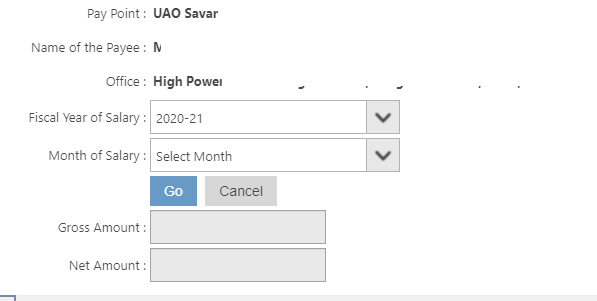
Step-1
Budget Execution>Online Pay bill>Employee Pay bill Entry
Step-2
Select DDO, Fiscal Year, Month of Salary, Month of Accounting, Employee Type, bill Group>GO>Select All>Save
Step-3
Click Employee Pay bill Submission>Select Fiscal year, Month of Accounting, DDO>Submit
Just You have done staff paybill submission and you will find Token Number. this all the process of pay bill Submission by online. this is very simple way if you find difficulty you can watch video below..
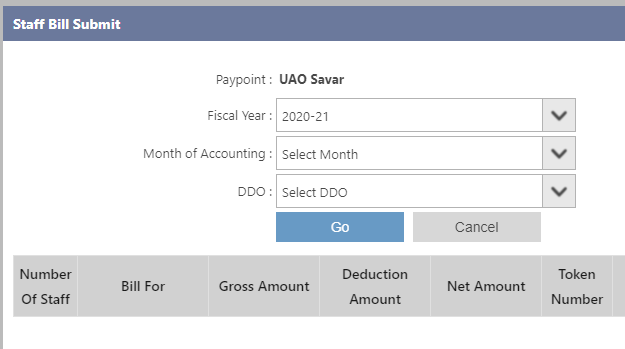







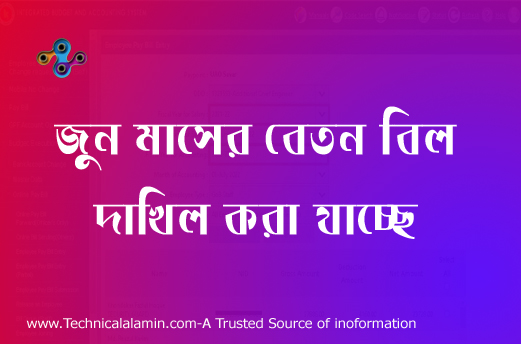
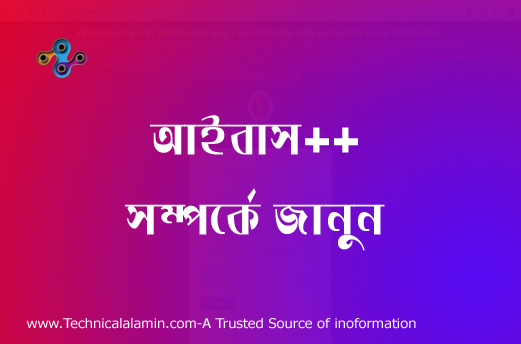
Pingback: ibas++: Data Load failed, Pay Bill Submission Error - Technical Alamin