Data Load failed Pay Bill Submission Error । আইবাস++ এ কর্মচারীদের বিল দাখিল করতে পারছেন না?
Online Pay bill Submission Error– Data Load Failed – ibas++- অনলাইনে ডাটার ট্রান্সমিশন চাপের কারণে কর্মচারীদের বেতন বিল দাখিল করা যাচ্ছে না- প্রায়ই সার্ভার Crash করছে- Data Load failed Pay Bill Submission Error
সরকারি কর্মচারীদের বেতন বিল আজও দাখিল করতে পারছেন না? হ্যাঁ। সার্ভার জটিলতায় বেতন বিল দাখিল করা দূরূহ হয়ে পড়েছে। একাধিক বার চেষ্টা করার পর কেউ কেউ দাখিল করতে পারছেন। সকাল ৯টা হতে বিকাল ৩টি পর্যন্ত সার্ভার খুবই ব্যস্ত থাকে এবং এ সময় আইবাস++ এ কাজ করা খুবই কঠিন হয়ে পড়েছে। তাই অফিস আওয়ার এর পর বেতন বিল দাখিল করতে চেষ্টা করুন। ibas++ – Officers can’t submit pay bill for the months who took GPF Loan or House building or Computer loan. In average it can be said that who took loan, they can’t submit monthly pay bill for the month of March, 2024.
This case is not applicable for only officer. it is happening to submit staff pay bill also. GPF loan holder or house building loan staff can’t be saved in ibas++ bill entry process. ibas++ is showing the below message ” Data Load Failed-1-Error-00001: unique Constraint (IBASCOA@.UK _LOAN_ ADV_ SUB_ LEDGER) Violated–06512.
বিল সামারি বা বিবরণী বের করতে পারছেন না? হ্যাঁ। অফিস আওয়ারে বিবরণ বা ডিটেইলস বের করা যাচ্ছে না। তাই অনুগ্রহ করে অফিস আওয়ার এর আগে বা পরে চেষ্টা করুন। Fresh staff bill that means who is isolated from any advance from gpf or house building or any other, they can submit pay bill and Pay bill of fresh staff pay bill is possible to save in Pay bill Entry and able to submit pay bill for the staff from DDO ID.
Pay Bill Can’t be submitted by loan holder/ Advance holder is in hold to submit pay bill
ibas++ Pay bill Submission Error / Online pay bill submission error process is showing below message.
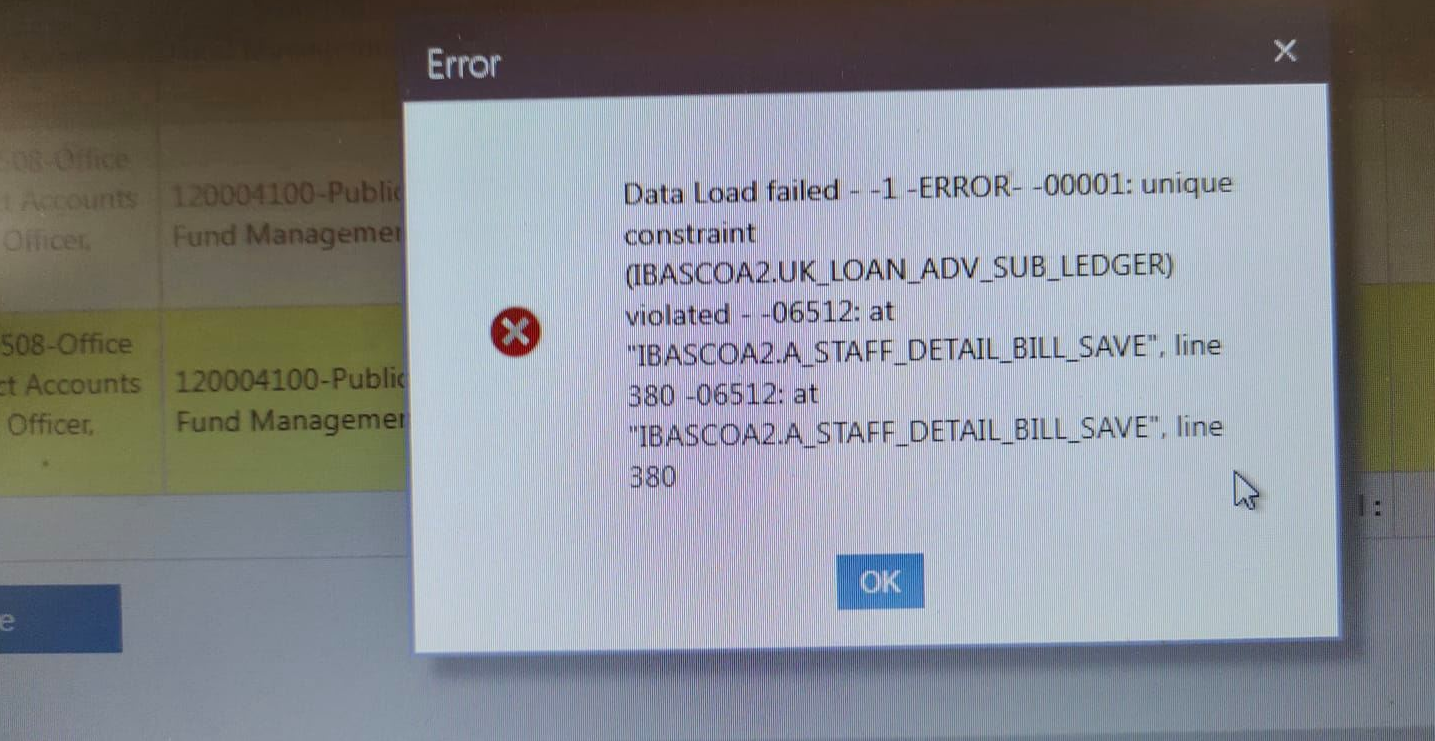
Caption: This message is generated from ibas++ / Pay bill Submission error message
How to submit staff pay bill from ibas++ । অনলাইনে বিল দাখিল করার নিয়ম
- Login to DDO id from ibas++
- by inputting user ID and password and complete captcha entry
- Click Online Pay bill
- Employee Pay bill Entry
- Select DDO ID
- Salary month
- Click GO
- All staff list will be shown
- select them and Click Save from below
- Then Go Online Employee Pay bill Submission
- Select Salary month and Select Pay bill what you saved
- Click Submit and done
How to solve it to submit pay bill for the month?
Pay Bill Error solving – Remove your advance re entry it and check that you have selected your starting installment Date properly. it may be sever problem just wait and watch and try again. GPF Accounts is being updated so that some problem and queries is being arisen. Pls wait for server in proper conditions.
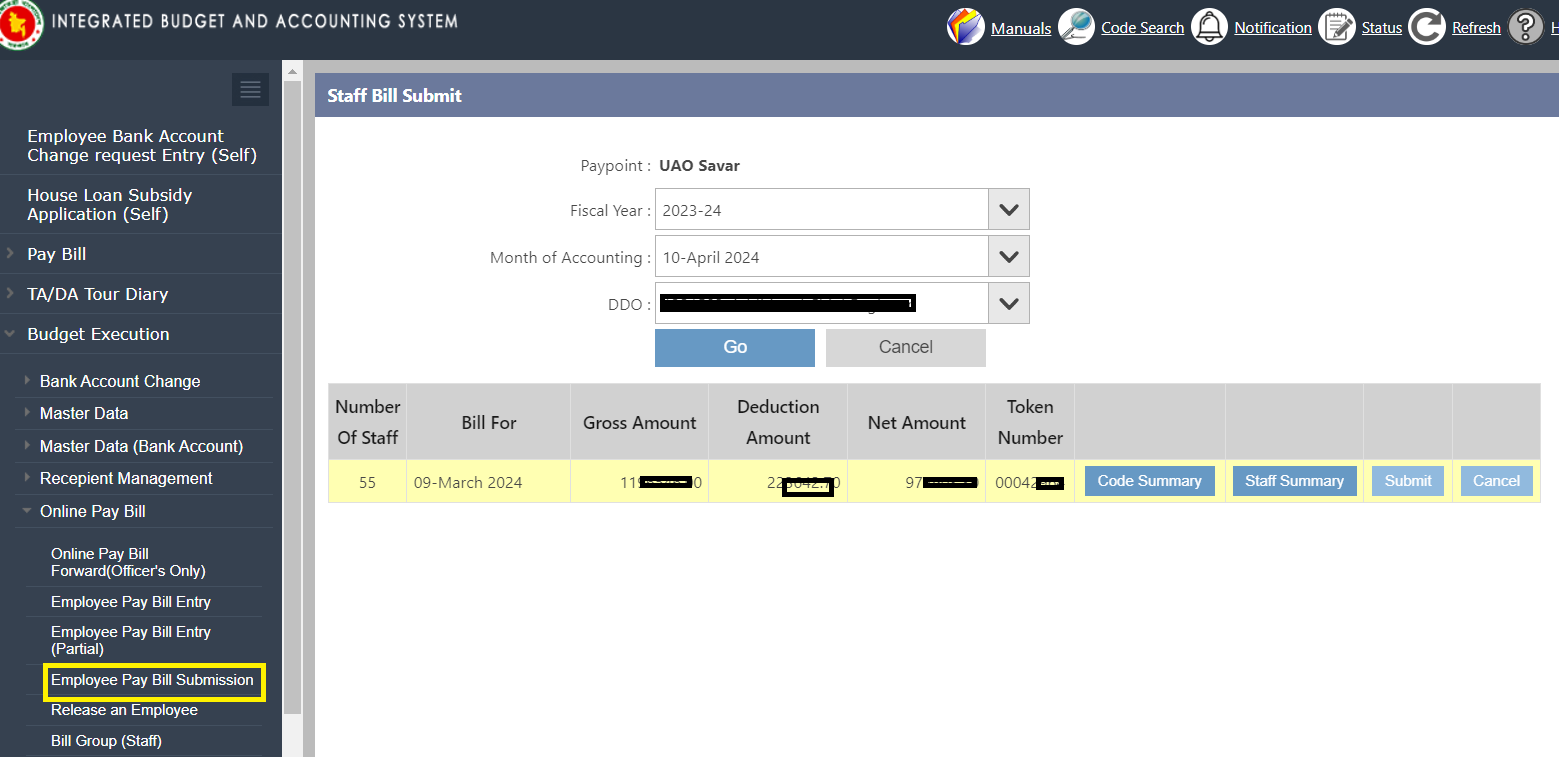










Pingback: গৃহ নির্মাণ সুদধারীদের অক্টোবর/২১ মাসের বিল সাবমিট করা যাচ্ছে না। - Technical Alamin