How can I check my GPF balance?
GPF Balance Checking Process – General Provident Fund Check by 3 method – GPF Balance
Balance Checking – firstly you can check your gpf balance at the end of year, in October month account office calculate your gpf and send a copy to working office. Secondly now From DDO ID, you can get out of GPF Slip and another process check at www.cafopfm.gov.bd website for gpf balance.
DDO Can check anyone gpf balace from Budget Execution>GPF Information. Staff GPF Slip can be showed or printed from DDO ID. DDO ID provide not only DDO GPF information, it also provide staff gpf information.
There is another last and digital option you can use it alone. www.cafopfm.gov.bd website is open and transparent to you. Just go to www.cafopfm.gov.bd and click gpf information and input NID and mobile and complete captcha entry and click submit to get an OTP and input it and click ok just done.
General Provident Fund Check / GPF profit is calculate by automatic system
Now Sub ledger of gpf is available from ibas++ / Staff GPF sub ledger
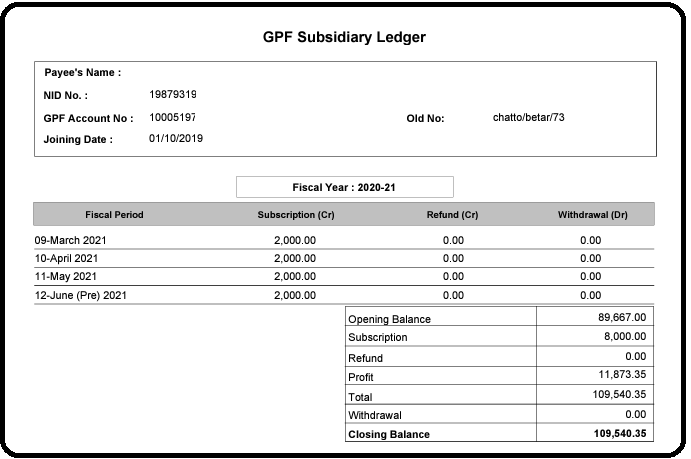
Caption: Staff GPF sub Ledger from ibas++ accounting module / GPF slip or statement from ibas++
Staff GPF sub ledger from ibas++ in Bangladesh
- Search google by ibas++
- click first link ibas++ version selector
- Select Second version 2018-2019
- Click latest version (Second Version)
- Input DDO User ID and DDO Password
- Complete captcha entry
- click Login
- Click Accounting Module
- GPF Management>Reports
- Select GPF ledger
- Select Financial year
- input staff NID
- Select Language English
- Click Run Report
- you are done
- Wait and See GPF sub ledger from ibas++
Can I See or output GPF sub ledger from ibas++?
Yes, Officer or SDO can generate GPF slip from ibas++ and GPF ledger can be found from ibas++. Now For Staff, GPF sub ledger and gpf slip can be found from ibas++. There are another two option to see gpf balance. One is manual from accounts office and another is cafopfm.gov.bd website.









