facebook sharing debugger 2023
An WordPress blogger faces some problem to share his website link to the facebook. There is showing problem that image and title is not showing just domian address showing. it means that facebook sharing debugger problem. Sometimes facebook detect fake and abusive content sharing problem that’s why facebook prohabited the link to share on facebook. You have to use facebook sharing debugger tools to scape the problem.
why facebook broke the links to share?
facebook algorithm use strategy to identify abusive and bad news to control facebook privacy. So If you are a blogger you need to scrap the problem by using facebook sharing debugger tools.
How to use facebook sharing debugger tools?
Just google writting “facebook sharing debugger” and press Enter on Search Bar. Then go through first link named “Sharing Debugger – Facebook for Developers” . After going through the link you will find a debug bar, there’s need to put your website link that you are facing sharing and just click debug. You will find a Time Scraped. You need to just click on Scrap again two times. just you have done your task.
after debugging your link, try to share on facebook again. I think you are done. thank you. You can watch the video links below……




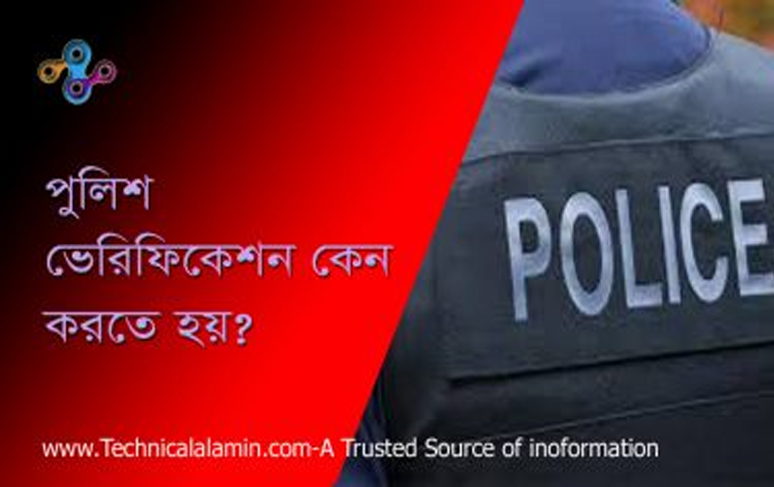

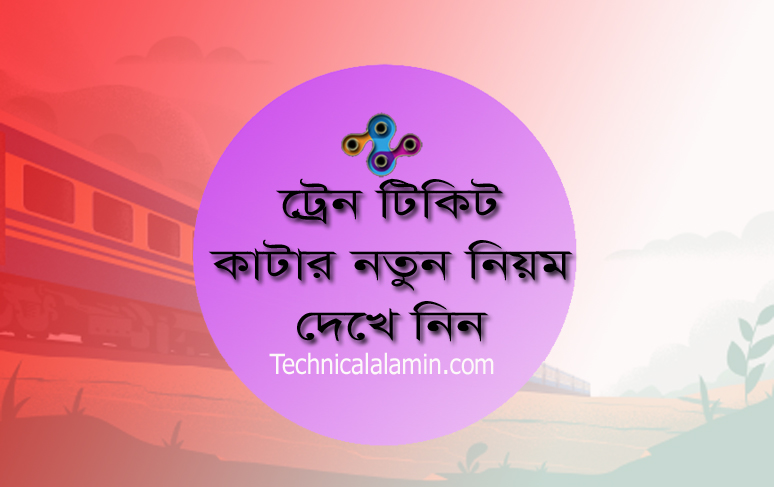



Pingback: WordPress - Technical Alamin