ibas 2 login
ibas++ login – ibas++2 login process – ibas++
আইবাস++ এ প্রবেশের নিয়ম – আইবাস++ একটি ইন্টারনেট ভিত্তিক সফটওয়্যার হওয়ার কারণে এটিতে প্রবেশ করতে হলে ব্যবহারকারীকে কোন একটি ইন্টারনেট ব্রাউজার যেমন: Internet Explorer, Google Chrome, Mozilla Firefox ইত্যঅদি ব্যবহার করতে পারেন। এ জন্য ব্যবহারকারীর ডেস্কটপে উক্ত ইন্টারনেট ব্রাউজারের আইকনে ক্লিক করে তাতে প্রবেশ করতে হবে। তবে এই ক্ষেত্রে Mozilla Firefox Browser টি ব্যবহার করা ভাল।
when i face problem to login ibas++. Just wait that server may be busy or in maintenance mode, server may be down. it is not like that, Pls change your browser and try again.
Sometimes Google chrome doesn’t work / you have to use various kind of web browser.
If you have tried to log in multiple times to fail, you can’t access to ibas++ from this browser immediately, You should take another browser to login in.
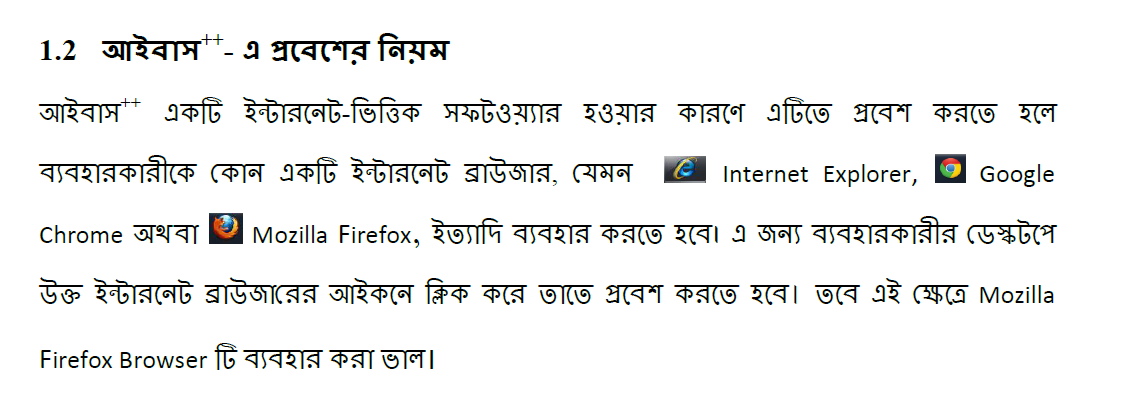
Caption: ibas++ 2 entering process / ibas++ login
ibas++ log in process in Bangladesh/ Foreign login to ibas++
- Search google typing “ibas2“
- Select First Link
- Integrated Budget And Accounting System – iBAS
- Goto ibas++ website directly
- input user ID
- Provide Password
- Make Captcha entry
- Click Login
- done
Why can’t I login to ibas++?
you are trying login in ibas++ but can’t do it. Just it may be ibas++ server in maintenance mode or the Server is not working. Please see the message what is showing in your browser. You can take another process that changes your browser or migrate to another browser. Some browser’s cockies don’t approve to login you. just change your browser to login ibas++.
https://technicalalamin.com/ibas-registration-%E0%A5%A4-%E0%A6%86%E0%A6%87%E0%A6%AC%E0%A6%BE%E0%A6%B8-%E0%A6%8F-%E0%A6%8F%E0%A6%95%E0%A6%BE%E0%A6%89%E0%A6%A8%E0%A7%8D%E0%A6%9F-%E0%A6%96%E0%A7%8B%E0%A6%B2%E0%A6%BE%E0%A5%A4/



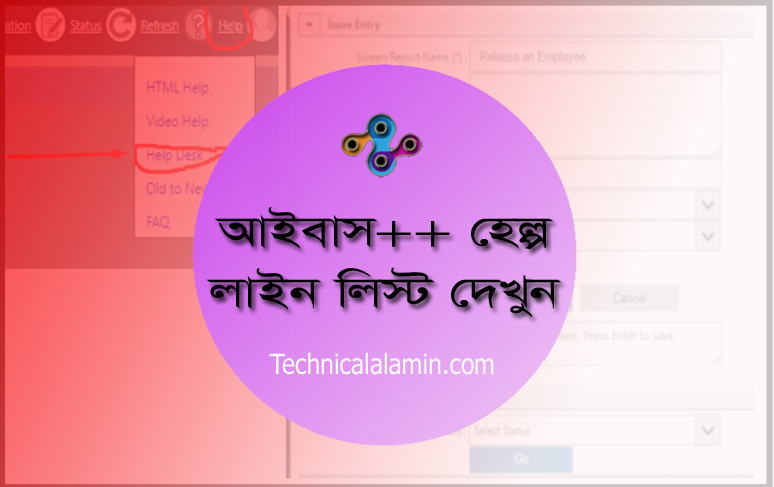



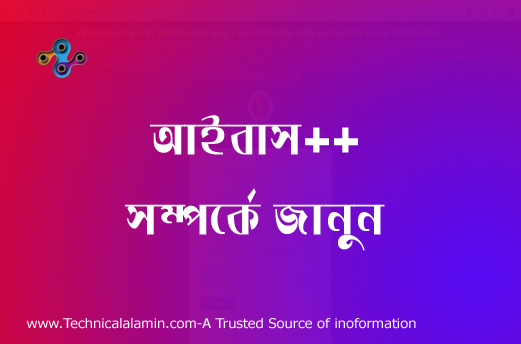


ibas password expired, jokhon password changed korte jai, phone number not found dekhachaa & Login o korte parce na… ar somadan ta janaben .
re registration korte gella phone num dekhachaa…
এ ক্ষেত্রে আপনাকে সংশ্লিষ্ট হিসাবরক্ষণ অফিসের দ্বারস্থ হতে হবে।