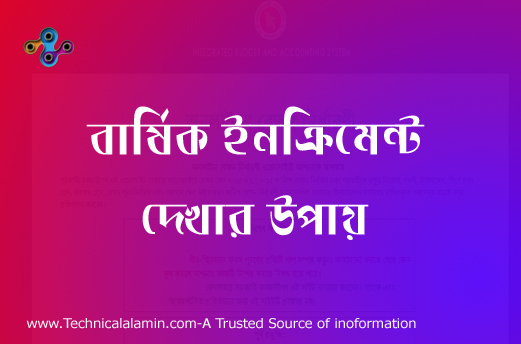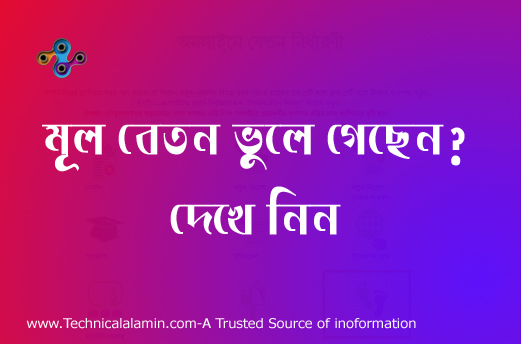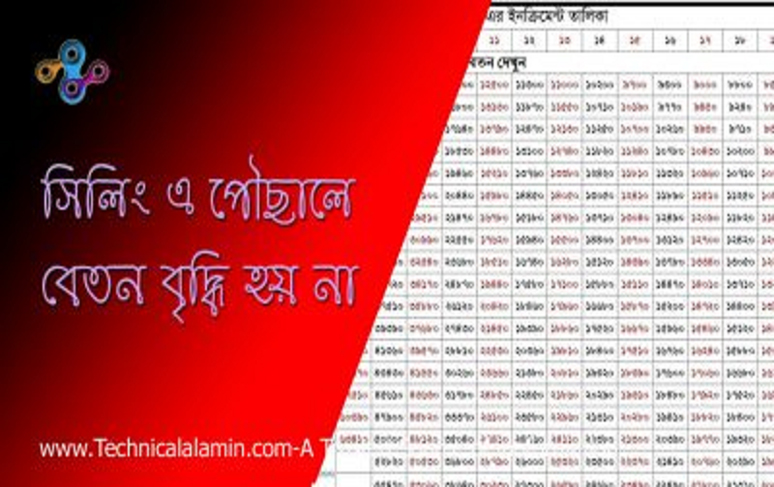Online Pay Fixation 2022
Pay Fixation is now easy and simple for invention of ibas++ – Online Pay Fix – Pay Fixation
Pay Fixation– Pay Fix on your first joining and promotion or higher scale. First step to complete online pay fixation and print it and sign it and take it to sign by authority. lastly you have to send it to account office to approve it.
Before started of ibas++, Pay Fixation was done a manual form which is required to collect from accounts office. Accounts department of your respected office will pay fixed by manual calculation. But Now Pay fixation is very comfortable and easy that you can do it alone.
Pay fixation will increase your basic and others allowance. Pay fixation is online base on www.payfixation.gov.bd. Pay fixation website is now integrated to ibas++. if any change is made by www.payfixation.gov.bd, it reflect to ibas++.
Payfixation.gov.bd is a government website / This website is restricted to use for general people
Pay Fixation is totally online based / Internet based pay fixation is error less and correct 100%
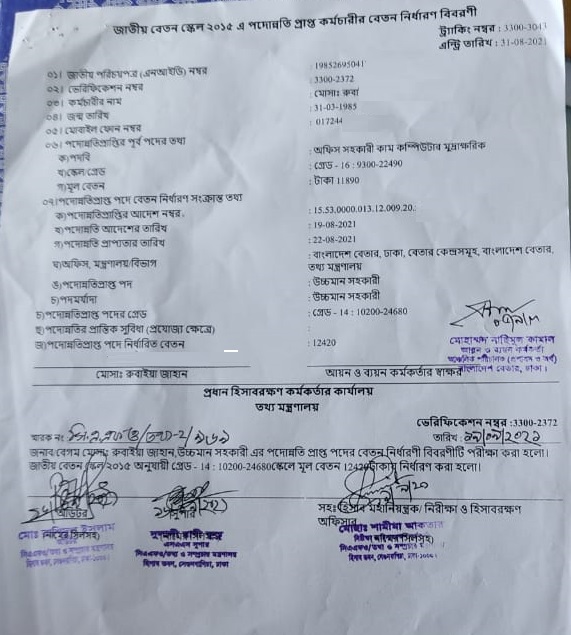
Caption: Pay Fixation on Promotion / Promotion from lower clerk to Upper divisional Clerk
Step to pay fixation from www.payfixation.gov.bd in Bangladesh
- Search google.com by Pay Fixation and click first link from search results
- https://ibas.finance.gov.bd/ibas2/Fixation this Website will redirect your right place
- Click Next
- Accept Terms and conditions and click next
- Click Promtion পদোন্নতি মেন্যু and accept term click Yes
- Click বেসামরিক or Civil
- Input NID and Verification Number from Pay fixation 2015 or First Joining Pay fixation online form
- complete Captcha Entry and click Login
- Input All details your selecting Pay point properly
- Personal and Service Details
- Promotion Details and Effective date of promotion
- Upload Promotion Order
- Click Submit and review it
- Click Finaly submit and it will be Accounts office
Can I edit Pay fixation by online alone?
No-After final submission of your pay fixation you can’t made any change, if you need any change, you need to cancel your payfixation from accounts office and resubmit it. After submitting it, accounts officer will look into it, if he /she found it correct and Accounts office will approve it online and sign in offline sheet sent by your office and you.
https://bdservicerules.info/%E0%A6%AA%E0%A6%A6%E0%A7%8B%E0%A6%A8%E0%A7%8D%E0%A6%A8%E0%A6%A4%E0%A6%BF-%E0%A6%9C%E0%A6%A8%E0%A6%BF%E0%A6%A4-%E0%A6%AB%E0%A6%BF%E0%A6%95%E0%A7%8D%E0%A6%B8%E0%A7%87%E0%A6%B6%E0%A6%A8/