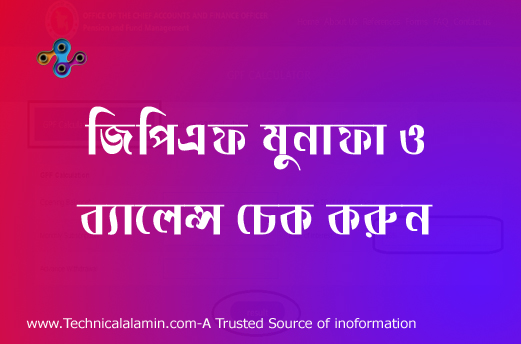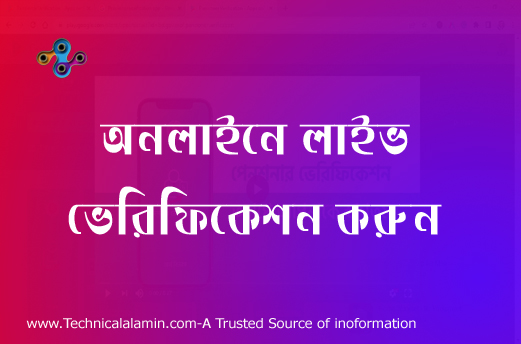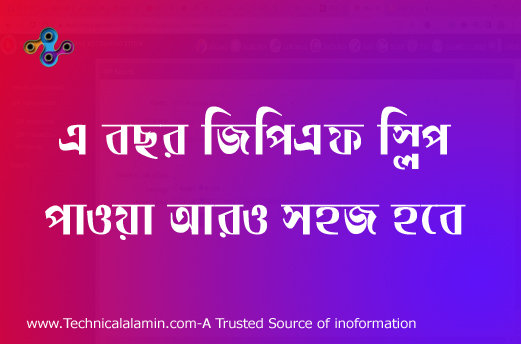Pension Statement । অনলাইনে পেনশন বিবরণী দেখুন
Pension Statement by online – Pension Token is from cafopfm – Pension
Pension Statement – Now A Pensioner can check his paid pension from online www.cafopfm.gov.bd. This process also allows to check pension is active or inactive.
If you didn’t get your pension this month, you just check out why your pension is off. By going to the website: www.cafopfm.gov.bd, you can check Your pension Status. Pension Status will show you, why your pension is blocked. Life verification is required after 11 month to get pension continued.
Pension can be stopped by any reason like life verification is not completed or your information is due or insufficient or Anyone can report you are fake pensioner or your are died. or other any reason Accounts office can block your monthly pension payment by EFT Process.
Pension Status Check by online / You can get your pension status from online
You can get your monthly pension statement from www.cafopfm.gov.bd / Why your pension is block can be checked by online.

Caption: Pension Information / Pension Support Center: www.cafopfm.gov.bd
To get pension statement from www.cafopfm.gov.bd
- Just do google by cafopfm
- Click First link named: Office of the Chief Accounts Officer Pension and Fund
- Click Pension Payment information
- input NID and Mobile number which is used for EFT
- Select Fiscal Year
- Click Submit
- Get OTP from your mobile phone
- input opt
- just click OK
- you are done
- see your pension statement!!!!
Can I Check why my pension i did not get this month?
Yes – if your pension is blocked there will be reason for that. You don’t need to go Account office to check your pension stopped reason. Your pension is in your hand. Pension will be sent to your bank by EFT Method. EFT made easy to get monthly pension. it also reduced aged people miseries. ibas++ has made this process easy and simple.
https://bdservicerules.info/%E0%A6%AA%E0%A7%87%E0%A6%A8%E0%A6%B6%E0%A6%A8%E0%A6%BE%E0%A6%B0%E0%A7%87%E0%A6%B0-pension-statement-%E0%A6%AA%E0%A7%87%E0%A6%A8%E0%A6%B6%E0%A6%A8-active-%E0%A6%86%E0%A6%9B%E0%A7%87-%E0%A6%95%E0%A6%BF/