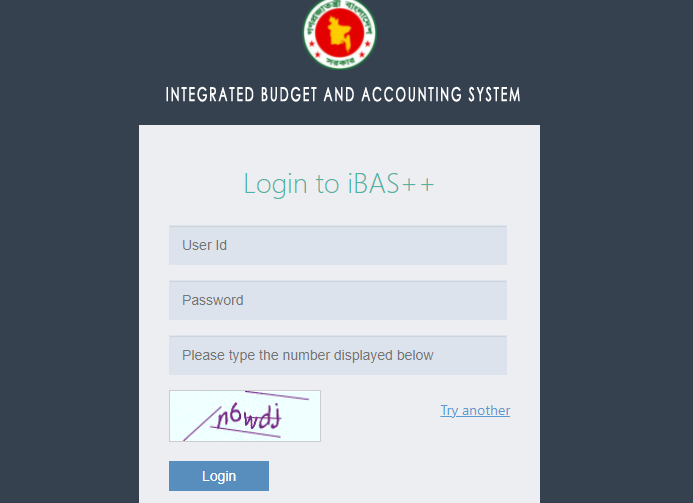New GPF Account Opening Online Process । যেভাবে আইবাস++ হতে অনলাইনে জিপিএফ একাউন্ট খুলবেন
অনলাইনে জিপিএফ একাউন্ট খোলার ক্ষেত্রে কোন ম্যানুয়াল ফর্ম পূরণ করা লাগবে না – NID use করে নমিনি তথ্য ব্যবহার করে আবেদন করা যাবে – GPF Account Opening Online Process
Process of GPF Info Entry for new joining employee – Login to ibas++ by user id and password provided by the accounts office> Go to GPF subscriber Nominee Entry> Name and GPF Number will be general Automatically by ibas++> Fill up the new nominee info entry form by selecting inputting the info> Select Adult or Minor (Minor can be nominated) > NID or Birth registration number> Date of Birth, Nominee Name> Guardian Name for minor> Select Relations like daughter, son or spouse > Address of Nominee > Share of Total GPF Amount. You can nominate two-person by sharing percentage > Save and print nominee form > Sign it and Signed by office authority> Upload Nominee form and submit it> just done
GPF ACCOUNT OPENING– MENU NAME– GPF Account Opening- This menu enables the Self Drawing Officers (Budget Execution Module User with iBAS++ user id) to open a New GPF Account through iBAS++ System (online) for an Employee who doesn’t have a GPF Account.
GPF ACCOUNT OPENING INTEGRATED BUDGET AND A- Bill Submission, Festival Bill Submission, Click on “GPF Account Opening” menu, Partial Bill Submission, GPF Account Opening, GPF Subscriber Nominee Entry, Service Management, Reports.
GPF ACCOUNT OPENING- GPF Account Opening> Pay Point: CAFO Health & Family Welfare > Click on the Go button >Go > Cancel > EMPLOYEE BASIC INFO, SUBSCRIPTION INFO ENTRY and NOMINEE INFO ENTRY will be displayed automatically.
GPF form। নতুন ডিজিটাল পদ্ধতিতে জিপিএফ হিসাব খোলার নিয়ম।
সনাতন পদ্ধতি এখন দুরে থাক। নতুন পদ্ধতিতে জিপিএফ হিসাব খোলা যাবে। অফিসারগণ অনলাইনেই জিপিএফ ফরম দাখিল করতে পারবেন ফলে হিসাবরক্ষণ অফিস হতে সেটি অনুমোদন করিয়ে নিলেই জিপিএফ হিসাব খোলা শেষ।

Caption: GPF Account opening process or Guideline Download
GPF Opening Process । যেভাবে অনলাইনে জিপিএফ হিসাব খুলবেন
- Login to ibas++ and Click on GPF Account Opening Menu
- Insert Subscription Amount and Click Profit Applicable.
- Insert Information in the Nominee Info Entry and Then Click Save Button
- Click On the Print Button
- Upload the previously scanned Doc by Clicking “Select File” Button. Then Click On the “Submit” Button.
- Done
একাউন্টস অফিস অনুমোদন করা পর্যন্ত কি জিপিএফ একাউন্ট একটিভ হবে না?
না। – প্রিন্ট কপিটি একাউন্টস অফিসে দাখিল করতে হবে। হিসাবরক্ষণ অফিসার এনআইডি ব্যবহার করে আইবাস++ হতে আপনার অনলাইন আবেদনটি অনুমোদন করলে আপনার জিপিএফ পরবর্তী মাস হতে কর্তন শুরু হবে। gpf form। নতুন ডিজিটাল পদ্ধতিতে জিপিএফ হিসাব খোলার নিয়ম।
GPF Account Approval system – GPF Account Approval করতে হলে Employee Type গেজেটেড হলে GOB Officer আর নন গেজেটেড কর্মকর্তা হলে GoB Staff সিলেক্ট করতে হবে। subscription Starting Fiscal Year (Salary) ও Subscription Starting Fiscal Period সিলেক্ট করে এনআইডি (NID) দিয়ে GO বাটন ক্লিক করলে GP Account Pening ফরমটি দেখতে হবে।
GPF Account Opening Online Process বা জিপিএফ হিসাব খোলার গাইড লাইন সংগ্রহ করুন: ডাউনলোড
https://bdservicerules.info/gpf-account-approval-process-%E0%A5%A4-%E0%A6%B9%E0%A6%BF%E0%A6%B8%E0%A6%BE%E0%A6%AC%E0%A6%B0%E0%A6%95%E0%A7%8D%E0%A6%B7%E0%A6%A3-%E0%A6%85%E0%A6%AB%E0%A6%BF%E0%A6%B8-%E0%A6%AF%E0%A7%87%E0%A6%AD/