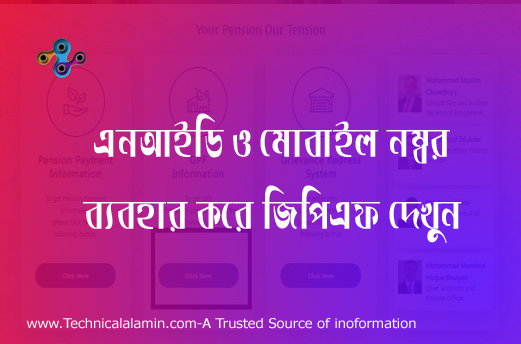GPF Balance Check Online 2025 । আপনার যত্নে লালিত জিপিএফ প্রতি বছরই চেক করুন
GPF is now online by Two Ways – GPF Balance Check Online in Bangladesh – GPF Check
ibas++ & CAFOPFM – General Provident Fund – GPF is General Provident fund which is Welfare fund to Government Staff. Govt. Employee can be safe by the financial Security of GPF.
A government employee can deposit only 25% of his monthly basic at highest. But minimum 5% of basic Pay subscription is mandatory to cut off of all government employee. So Government provide high interest at 13% yearly.
A Self drawing officer can check his gpf from ibas++ SDO ID and An DDO can check staff gpf from ibas++. All Employee gpf balance or profit can be checked by ibas++ DDO ID. Today I will Show you how to check gpf in different way and what is the possible way to find it.
GPF Balance Check Online-ibas++ / GPF Ledger from ibas++
CAFOPFM website is source of gpf balance for all government staff but ibas++ is also done it.
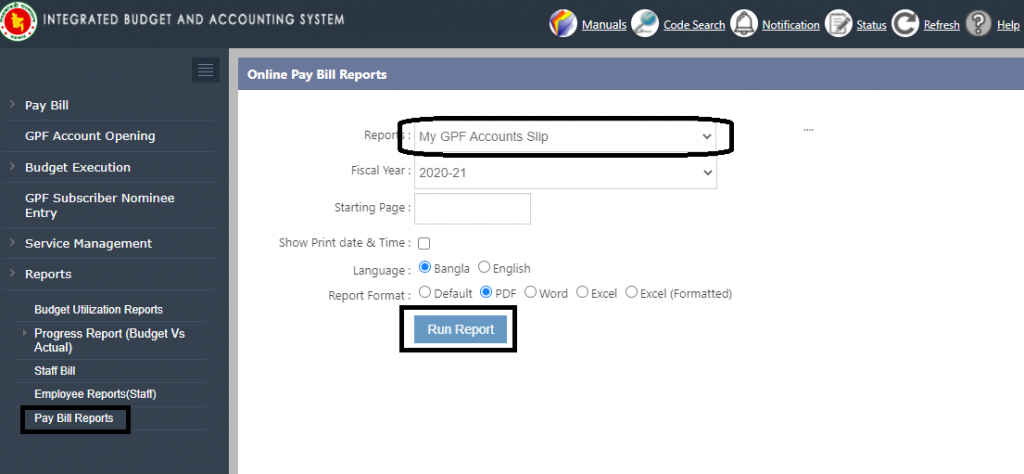
Caption: ibas++>Pay bill Reports>My GPF Accounts Slip>Run Report>done
Staff GPF Balance Check Online-ibas++ / GPF Ledger from ibas++
CAFOPFM website is source of gpf balance for all government staff but ibas++ is also done it. This way to check gpf ledger of All employee like staff and officers.

Caption: ibas++>Accounting>GPF Management>GPF Reports>GPF Sub-ledger>Fiscal Year>NID>Run Report>done
CAFOPFM Website to check gpf Balance and Profit
- Go to https://www.cafopfm.gov.bd/ or Search writing cafopfm in google
- You will have to go by your browser address bar using Google Chrome or Mozilla Firefox
- Just Click https://www.cafopfm.gov.bd/
- Then Click GPF Information Under Link Named Click Here
- After Click here, You will get A dialogue box for inputting NID/Smart ID
- Phone No (Which is used for EFT in Ibas++)
- Select Fiscal Year (it will be past Financial year)
- Click Submit
- You will get an OTP or Passcode to your registered mobile
- Enter 4 Digit OTP Like 5768
- Enter OTP and click Submit
- You got your GPF statement
- done
Can DDO check any SDO GPF information?
Yes – The drawing and Disbursement officer can check anyone GPF Sub-ledger and GPF information from ibas++. Just Follow the step ibas++>Accounting>GPF Management>GPF Reports>GPF Sub-ledger>Fiscal Year>NID>Run Report>done. SDO gpf information will be shown by NID only.
https://technicalalamin.com/gpf-balance-check-bd-%e0%a5%a4-%e0%a6%85%e0%a6%a8%e0%a6%b2%e0%a6%be%e0%a6%87%e0%a6%a8%e0%a7%87-%e0%a6%9c%e0%a6%bf%e0%a6%aa%e0%a6%bf%e0%a6%8f%e0%a6%ab-%e0%a6%ac%e0%a7%8d%e0%a6%af%e0%a6%be%e0%a6%b2/